Every single day we see so many new trends coming into the lifestyle of the youths and youngsters. Among all of them, social media plays a vital role. The main objection of the social media is photography and pictures. As we have the ability to post pictures, we do them annually. So today, we are going to talk about a fact that would help you give more beautiful pictures to your social media and so on. Editing pictures is a trend but removing unwanted objects from the picture an awesome trick but difficult to do. So let’s focus on this topic and find an easy method to carry the above task.
Taking pictures and editing them has become so easy with the technological development in this era. But few years ago, everyone didn’t have the ability to capture picture of all the beautiful things they see. All they could do was collect picture postcard that’s looks beautiful, as only professional had camera and it was too expensive to afford. But in today’s generation, we see everyone has become their own personal cameraman with the help of the smartphone, with a smartphone, we need no professionals to any kind of a jobs, and taking pictures of beautiful places that we admire has also turned out to be easy. We take pictures not only of places that we like, but pictures of anything that we see, a gang of friends, some nature pictures or even selfies. So this way, the world has gone far beyond the imaginations of the past people. So in the meantime, taking pictures and sharing them in the social media has become one of the simplest thing to do.
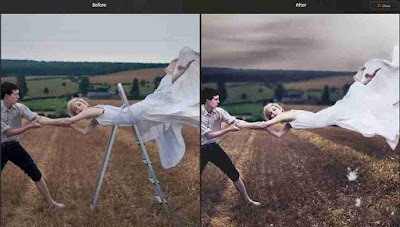
The trend of posting pictures of whatever we like in facebook and Instagram is not just to share the picture with all but to get likes, shares and comments and show the photography talent that’s hidden within each of us. For this purpose, we edit the pictures by changing the filters and making it look more awesome and clear. But sometime after we click a particular picture, the whole of the image will look awesome but with one photo bomb. There can be something that has poked in and make the picture not a good one. To remove the image, we have a lot of way, and they all go with the Photoshop. Not every one of us has the skills to photoshop as it is not one easy task to accomplish. So we have to start learning how to photoshop, isn’t it?
No, it is not the only solution. Technology was literally introduced and is being modified day by day to not stick with the some such hard tasks. Today to overcome this problem, I am going to introduce you to a new and an easy way to remove unwanted objects from images and make the image picture perfect. All you need is a simple app called Touchretouch for your android smartphone. With this app you can remove all the unwanted objects with a few clicks and get your work done in a minute. Simple isn’t it? so let’s have a look at how to get the app and start editing the picture to remove all the unwanted objects from the image.
Taking pictures and editing them has become so easy with the technological development in this era. But few years ago, everyone didn’t have the ability to capture picture of all the beautiful things they see. All they could do was collect picture postcard that’s looks beautiful, as only professional had camera and it was too expensive to afford. But in today’s generation, we see everyone has become their own personal cameraman with the help of the smartphone, with a smartphone, we need no professionals to any kind of a jobs, and taking pictures of beautiful places that we admire has also turned out to be easy. We take pictures not only of places that we like, but pictures of anything that we see, a gang of friends, some nature pictures or even selfies. So this way, the world has gone far beyond the imaginations of the past people. So in the meantime, taking pictures and sharing them in the social media has become one of the simplest thing to do.
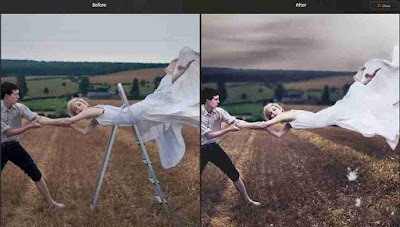
The trend of posting pictures of whatever we like in facebook and Instagram is not just to share the picture with all but to get likes, shares and comments and show the photography talent that’s hidden within each of us. For this purpose, we edit the pictures by changing the filters and making it look more awesome and clear. But sometime after we click a particular picture, the whole of the image will look awesome but with one photo bomb. There can be something that has poked in and make the picture not a good one. To remove the image, we have a lot of way, and they all go with the Photoshop. Not every one of us has the skills to photoshop as it is not one easy task to accomplish. So we have to start learning how to photoshop, isn’t it?
No, it is not the only solution. Technology was literally introduced and is being modified day by day to not stick with the some such hard tasks. Today to overcome this problem, I am going to introduce you to a new and an easy way to remove unwanted objects from images and make the image picture perfect. All you need is a simple app called Touchretouch for your android smartphone. With this app you can remove all the unwanted objects with a few clicks and get your work done in a minute. Simple isn’t it? so let’s have a look at how to get the app and start editing the picture to remove all the unwanted objects from the image.
Remove Unwanted Object From Photo
You have to get the app named 'Touchretouch' directly from google playstore to your android smartphone or tablet.
Let's move on to know how to remove unwanted objects from a photo in android phone.

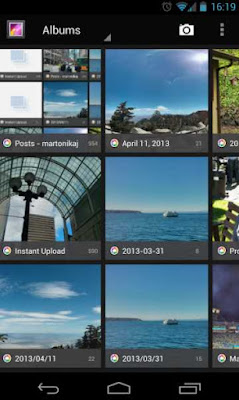
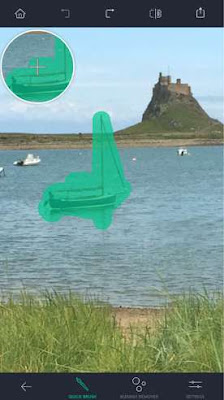

You have to get the app named 'Touchretouch' directly from google playstore to your android smartphone or tablet.
Let's move on to know how to remove unwanted objects from a photo in android phone.
Firstly, start the app in your phone and and the interface will look like below.

Next select a picture from your phone gallery which you want to edit and remove the unwanted object.
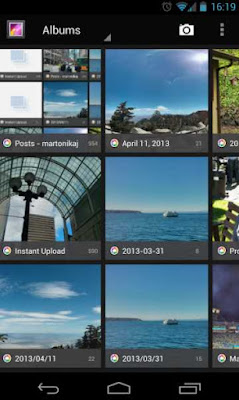
Then you have to click on the brush button which is available in the bottom and mark the object that you want to remove as shown below.
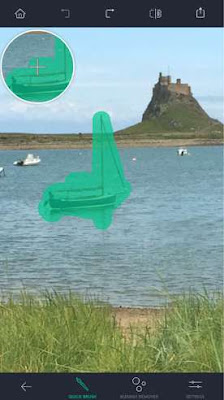
Now click on start button to remove the marked object from your photo. Within one to two seconds, the picture will be ready to be saved on your phone without the unwanted objects.

That’s it. This way with a few steps you have removed the unwanted objects in your photo. So you can download Touchretouch app directly from google playstore.
Now you will have no photo bombs in your picture that will ruin the whole image. Hope this will help you get a perfect picture within seconds.