When technology advances and the world gets modernized, every works starts to become easy and we would be able to accomplish every work quicker and faster without getting tired. One such thing that made works easy is the method to convert the speech into text. This is one widely used method by most of the workers.

This system was upgraded in all the window which came after windows 7. But windows 10 system was upgraded into a different method that discovering all these new upgrades came a bit complicated. Windows speech recognition is extensive software that was used to make dictation of the whole tasks. With this software, we are able to sit and dictate all what we wanted to get typed, so that the PC would automatically convert our speech in to text. This is a method that can be used to save time and keep getting it typed all what we want. Even a person who is in need of special aids or has any problems with hand , can now type things themselves. All you got to do is just speak and get things types down.
This software is available in all the windows from windows 7. So now today let me give a brief explanation with a step to step procedure, on how to convert the speech into a text in windows 10.
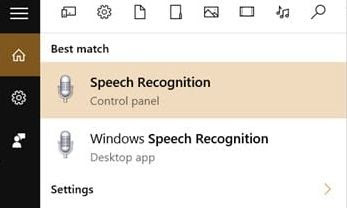
This will open up to a new section in which you have to select the microphone module in which the listening to get initiated and along with it all the other functions will be available.
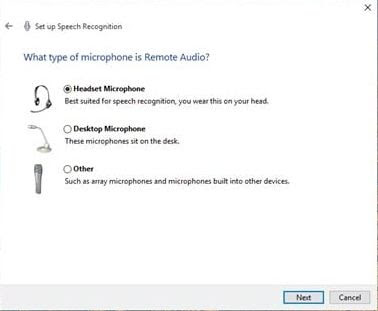
Now you can use any commands to navigate into your PC with your voice.
You can check on for different voice command for the software to get recognized. You can Google or go to the help and find for the command to get your certain tasks completed.
Now to start dictating, open any of the writing software like word or notepad and point on the cursor at the space and start your speech. The language should be clear for the software to recognized each word clearly.
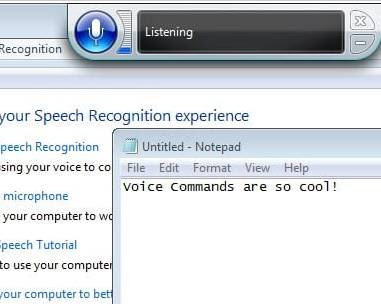
That’s it. Now you can simply dictate whatever you feel to get in typed and so the speech recognition will get it converted into text. With this simple method, now anyone can write things they want without any problem. Try this method in your windows 10 and get your speech converted into text.

This system was upgraded in all the window which came after windows 7. But windows 10 system was upgraded into a different method that discovering all these new upgrades came a bit complicated. Windows speech recognition is extensive software that was used to make dictation of the whole tasks. With this software, we are able to sit and dictate all what we wanted to get typed, so that the PC would automatically convert our speech in to text. This is a method that can be used to save time and keep getting it typed all what we want. Even a person who is in need of special aids or has any problems with hand , can now type things themselves. All you got to do is just speak and get things types down.
This software is available in all the windows from windows 7. So now today let me give a brief explanation with a step to step procedure, on how to convert the speech into a text in windows 10.
How to Convert Speech into Text
Firstly, to start the speech recognition in windows 10, press ‘ Win + H’ together. This will open up a dialog box in which you have to press the ‘speech recognition’ which is with a microphone icon.
Firstly, to start the speech recognition in windows 10, press ‘ Win + H’ together. This will open up a dialog box in which you have to press the ‘speech recognition’ which is with a microphone icon.
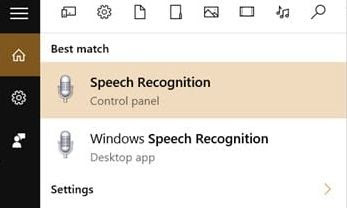
This will open up to a new section in which you have to select the microphone module in which the listening to get initiated and along with it all the other functions will be available.
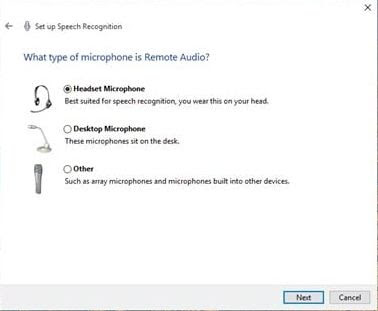
Now you can use any commands to navigate into your PC with your voice.
You can check on for different voice command for the software to get recognized. You can Google or go to the help and find for the command to get your certain tasks completed.
Now to start dictating, open any of the writing software like word or notepad and point on the cursor at the space and start your speech. The language should be clear for the software to recognized each word clearly.
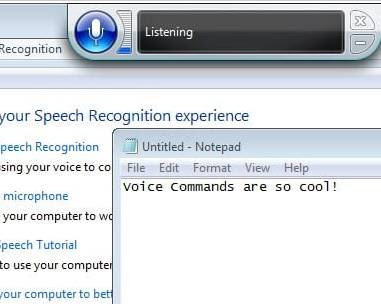
That’s it. Now you can simply dictate whatever you feel to get in typed and so the speech recognition will get it converted into text. With this simple method, now anyone can write things they want without any problem. Try this method in your windows 10 and get your speech converted into text.